After my session on crediting and thanking the open source community at BarCamp Denver I was discussing how easy it was to launch a site, and joked that I could do it in under 20 minutes. Could I use the communities help to make a quality site in a short period of time?
So in short, this could be called:
How to Launch Sites Quickly, Really Quickly
Hurry, we don’t have too much time.
Ground Zero
Why do we want to launch a site, and why is it important to know what you can do in a short period of time? There are many answers. For launching a site, let’s pretend we all just read how Representative Tom Tancrado wants to bomb Mecca, and we want others to know about his opponent (Bill Winter). This could be your company or group that is being ‘quicksited’ (hey, did I just make up a term, any other great ideas?) and you should know that you are not really facing a huge movement every time you see a site pop up.
The official timeclock:
First step: domain name.
I had an old domain that was just sitting in my GoDaddy account. I logged in and changed the DNS Nameservers.
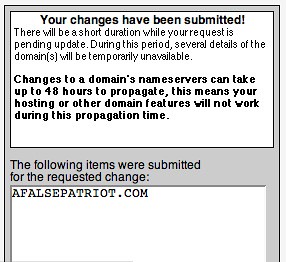
Step Two: Set Up Hosting
I quickly stepped over to my big old hosting account at Site5. Clicketty, click and we are all set up.
Step Three: Upload WordPress
I like really like WordPress, and to launch this site in a few minutes, I need to use it. I ftp in to my new hosting account and upload the core files for WordPress
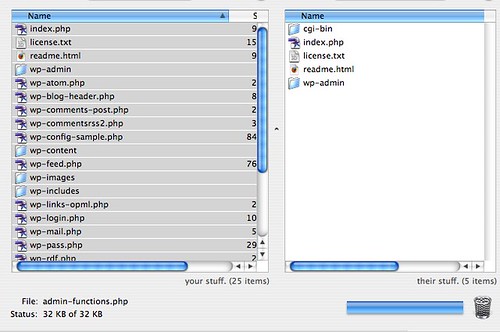
Step Four: Set up MySql Database
While the files upload I setup a database, username and password for WordPress to use.

Step Five: Set up WordPress
Now I type in my domain name and can run the quick setup. Boom, we are ‘launched.’ Now technically we have a full site launched, but we need to make ours pretty and add some content.
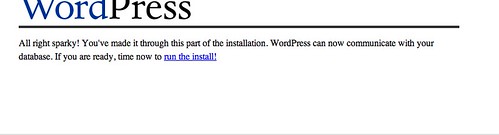
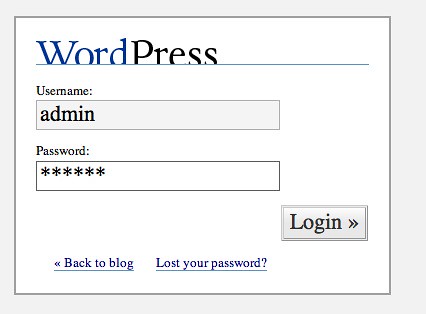
NOTE: I used an old version of Worpress, not for any good reason.
Step Six: Find a Killer Theme
Now we head on over to themes.wordpress.net to find the themes created by the WordPress Army of 13 and 60 year old genius’s.
I quickly pick a theme and ftp it up to our themes directory.
Then upload it to our new site.

Step Seven: Customize the Them to Make it Ours
I want to have an American flag on our site to reflect the name so I head on over to sxc.hu (it is like open source photography) and find a great photo. As an added bonus, if you say their domain name it is ‘sexy who?’
I open up Photoshop and overwrite the header .jpg with our new cropped flag photo. Upload that and we are in business.

Now it is time to tweak with the CSS replacing colors and such. I wouldn’t want to actually find colors to work well with each other on my own, so I head on over to the fantastic Color Lovers.
I find a somewhat patriotic theme and grab the hex’s and find and replace my css file.

Step Eight: Add Content
I quickly added a few pages and posts, deleted the stock links, and deleted some of the sidebar content. Time is ticking, gotta hurry to meet the limit.
Step Nine: Tinker
Wordpress has some things to tinker around with. I changed the blog title, content structure and even added a contact form (or used that plugin). I started to not like the theme I originally chose, so I went back to the themes section and picked another. Quickly styled it and launched it.

Step Ten: Tell the World, Mission Accomplished
A False Patriot, a soon to be well viewed site created in under 20 minutes.
So I was able to launch a site from idea to reality in under 17 minutes, and no cost! The site has lots of advanced features such as rss feed, search, multiple pages, and is valid css and xhtml. Whoohoo! Open source in action, really fast action.
See the final site here, and while you are there you can look at a good political candidate we all should know about and support, Bill Winter.
What did we learn?
Through using the tools around us, we can launch new sites really, really quickly that don’t look or function half bad. The gap between what I launched and a proffessional site is huge, I am not advocating in any way that this is what ANY company should do.
So What, I could Have Done That Years Ago?
This doesn’t use anything that is really new this year, or last year for that matter. A discussion on BarCamp Denver brought up that not many people knew it was this quick, so I thought I would share it with everyone.
Thanks to:
Alex King for the encouragement.
Sadish Bala for the template code.
nmgproduct for the photo.
Niels for the color help.
and Bill Winter for being a candidate we can all support.
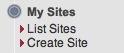

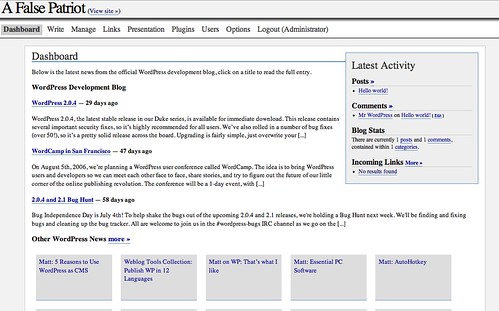

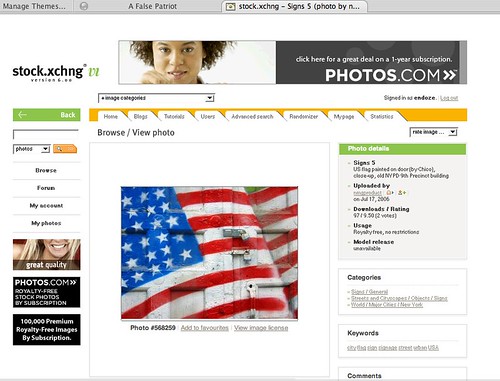
Leave a Reply
You must be logged in to post a comment.